About FleetChek™ Fire Checklist
FleetChek™ Fire Checklist is a mobile application that automates the performance and recording of required daily and other periodic checks and inspections for First Responders. Fire Checklist makes secure and paperless records & reports a possibility, eliminating the need for document storage and reducing the likelihood of incomplete inspections that can prove dangerous to your fleet’s safety. FleetChek™ Fire Checklist automatically generates tamper-proof records and reports, so you are always in the know.
All FleetChek™ data lives on our secure server, eliminating the need for storage on Application local servers or devices. The system can be integrated with other applications, to allow data transfer between systems.
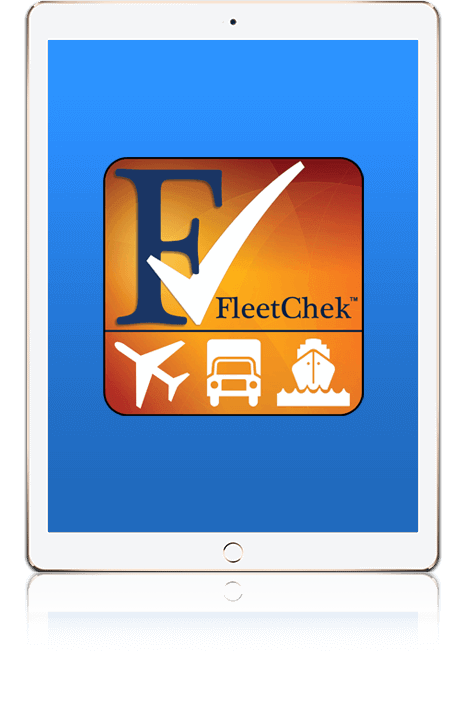
What are the Benefits of FleetChek™?
There’s a vast array of benefits FleetChek™ gives to you as a user.
Here are just some of them:
HANDHELD DEVICE
Replace the clipboard!
EASY-TO-SEE
Checklist format gives you updates at a glance.
OPTIMIZED SCHEDULER
Identifies any vehicle that needs an inspection.
MODIFY A CHECKLIST
Add and Delete assets as necessary.
UPLOAD
Add new documents and view documents available.
TRANSFER ASSETS EASILY
Move from one fleet, district or station to the other.
QUERY
Pull records whenever you need.
Its the inspection software you needed years ago.
Secure and Paperless
Built with the Features You Can’t Find Anywhere Else
Hand-Held Device
iOS tablets replace the clipboard for conducting vehicle or asset Device inspections. The FleetChek™ app gets loaded on the tablet and the users’ secure login provides access to the menu of FireChecklist inspections in their account. Apparatus can be listed by asset number, station assignment or vehicle type. Inspection checklists can be pulled up on the inspectors’ tablet. Warnings, cautions, and instructional media can be included with the inspection procedures. Repair work orders can be generated directly from the checklist if discrepancies are found and immediately routed to maintenance personnel. Each inspection is time and date stamped. Their unique login identifies the inspector.
View History Easily
Any authorized user can bring up every inspection on a particular asset maintained in FleetChek™. An operator conducting an inspection can refer back to any previous inspection from the tablet. All comments, photos, and dates are immediately available for review through the app.
Checklist Format
The FleetChek™ App allows you to create your own custom checklist or you can use the apparatus manufacturers standard checklist. They can be basic chassis checks or detailed inventory. Our standard checklist format allows the inspector to check each inspection item and assess the condition as “Acceptable”, “Not Acceptable” or “N/A”. In the “Comments” eld, the inspector can enter remarks or even use the forward facing camera on the iOS tablet to take a picture of the reported discrepancy or the condition of an asset. Fields for mileage, engine hours, pump hours etc. are linked to our report generation feature that allows reports to be queried showing apparatus usage for maintenance scheduling or lifecycle planning. Thresholds can be used for volumes or pressures. For example, if the department standard for a nitrogen cylinder is 1800 psi and the pressure entered is less than 1800 psi, it is tagged in the inspection. This feature is used for fuel, agent, SCBA pressure, oxygen, etc.
The Optimized Scheduler
The FleetChek™ optimized scheduler identifies any asset due for inspection. The authorized user can adjust the scheduler dates and fields. If a daily inspection is called for when the operator logs in, that inspection will be available. If the weekly or monthly inspection is due, the optimized scheduler brings up the appropriate inspection. A review of the asset list shows any vehicles that have not yet been inspected for any scheduled inspection.
Records
The records for FireChecklist inspections can be sorted in a number of different views:
By Asset
The list of assets can be viewed based on the order of asset numbers. Asset numbers can be VINs, airport assigned inventory numbers, designations (e.g. Crash 1, Rescue 1) or all of the above.
By Station or District
Assets and inspections can be viewed for a single station or the entire jurisdiction.
By Dates
Select any range of dates to see inspections completed during that period.
By Apparatus Grouping
ARFF Vehicles, Engines, Ambulances, etc.
See Other Assets
FireChecklist can be used for any inspection checklist including public access defibrillator’s, ramp fire extinguishers, building fire extinguishers, sprinkler control valves, etc.
Your Complete Hand-Held Inspection Solution
Fire apparatus (and the equipment carried) needs to be in a constant state of readiness. Fire Department procedures typically require at least a daily check out, and most likely, a weekly (or monthly) inspection. Most departments agree the paper trail of these inspections is accountable for follow-up of reported faults.
FleetChek’s™ FireChecklist system administers a secure, paperless solution that provides for accountability, consistency and automatic generation of tamper-proof records and reports. It’s a greater level of consistency in inspections. It also generates automatic notifications for reported discrepancies, and inspections completed.
Who trusts FleetChek™?
Corporate Headquarters
440 Viking Drive, Suite 230
Virginia Beach, VA 23452
Corporate Office
6255 Lake Gray Blvd., Suite 4
Jacksonville, FL 32244
USA Offices
Crystal City, VA
Havelock, NC
Oklahoma City, OK
Patuxent River, MD
San Diego, CA

Get in Touch
904-637-2020
Follow Us
Email Us
"*" indicates required fields

